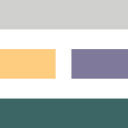UX Forms has recently been working with The Intellectual Property Office (previously known as the Patent Office). The office is responsible for the registration of trade marks within the United Kingdom, issuing patents, and other issues surrounding intellectual property rights.
It’s a busy department; over 22,000 Patent applications and over 54,000 Trade Mark applications were made during the 2015–16 financial year. It was for trade marks for which IPO chose to deploy UX Forms’ flexible form building capabilities.
At the time of our engagement, there were some 54 trade mark-related forms. The majority of these are paper-based, with nine available to complete and submit online. UX Forms was needed to improve the experience of these forms — for the IPO, and its customers.
A drive to improve IPO’s services
Rewriting the nine online forms was the challenge for UX Forms to solve at the outset, as the IPO had outgrown their previous solution in a number of ways.
Firstly, the IPO wanted to lower their cost of change as well as the time required to implement said changes. They required a solution that enabled them to make changes to forms whilst keeping the system available at all times. They also wanted to reduce the amount of manual testing required to ensure their forms’ integrity.
Furthermore, the technology behind their existing forms was rapidly becoming obsolete. They couldn’t be used with some more modern browsers (including Chrome) and weren’t responsive (limiting their use on mobile devices). IPO also wanted to be better prepared to handle unexpected spikes in traffic.
IPO considered these improvements essential to meet their objectives of providing better and more reliable services to their customers.
To meet the challenge, the IPO adopted a new strategy: cloud first. Buy pre-existing software and services, rather than build in-house bespoke solutions (that had been the case before). UX Forms was the first application of this new strategy.
A versatile solution to empower existing teams
The IPO harnessed UX Forms’ flexibility to rewrite its entire suite of trade mark webforms. We worked onsite, alongside the in-house team, to build the new forms. Crucially, we also showed IPO staff how to use UX Forms themselves, so that making any necessary changes in future is straightforward and painless.
The following forms were built with UX Forms and are now live:
- Apply for a trade mark
- Renew a trade mark
- Threaten to oppose a trade mark
- Respond to an examiner’s letter (two versions)
- Track a trade mark
- Search by number
- Search by owner
- Search by image/keyword
The broad range of functions these forms provide is a sign of just how flexible UX Forms is. In particular, the search forms leap out as they are not traditional “transactional” forms. Rather, the form is used to submit search criteria; search results can then be viewed within the form itself. In these cases, the software is being used more like a website builder than a form builder; while this isn’t the intent behind it, it does demonstrate how versatile it is.
Eliminating problems — and laying solid foundations
The point of UX Forms is to allow organisations to take control of their own ongoing needs surrounding webforms. Accordingly, we went beyond simply replacing the nine forms.
As part of this we built a common library that held a lot of the IPO’s business logic. This included the SOAP client to talk to the organisation’s backend services, as well as some common widgets and behaviours. For example, most forms show a summary of a trade mark; by building a single widget to do this and putting it in the common library, all current and future forms are able to use it, eliminating unnecessary effort.
We also needed to build some complex validation rules to manage the details of a given trade mark as its status is managed by a form (for example, to renew it). UX Forms allowed for deep integration with the IPO’s existing SOAP and HTTP services. However, these services were entirely unique to the IPO and poorly documented/understood, especially for sending the completed form’s data back to the IPO. We were able to solve that problem by reverse-engineering the xml output from their legacy forms with an automated toolset to answer every form field with every possible response, thereby capturing every possible xml output and using that in our new form’s automated test suite.
The end result — an elegant, fast and future-fit solution
By moving its forms to the UX Forms platform, the IPO has gained up to 10x capacity on its pressured backend services. It’s gone from a situation where it simply had to change its brittle systems to the point where it can now easily handle any anticipated increase in demand.
Want to know more?
Come have a look around https://uxforms.com, follow UX Forms on twitter, or email us at hello@uxforms.com and see how we can make your forms better, together.